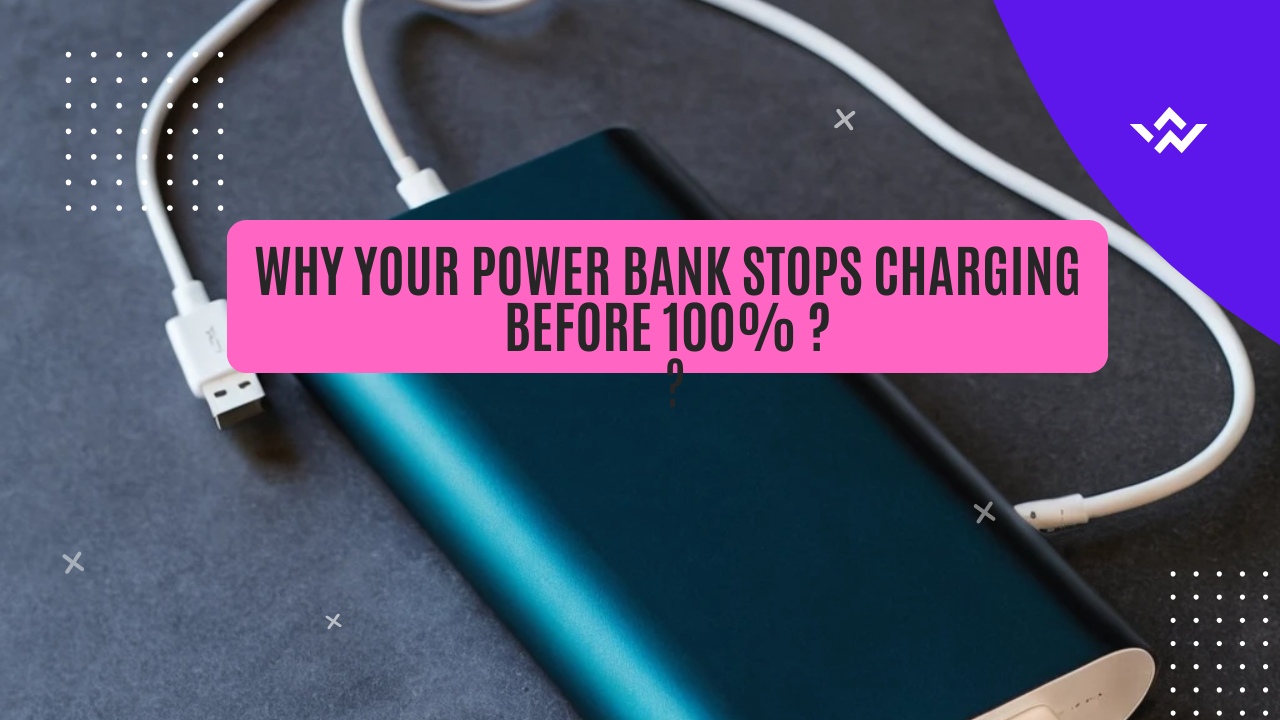Is your power bank not charging fully? Find out why it stops before 100% and how to fix it with these expert troubleshooting tips. Avoid common battery issues now!
🌟 Introduction
Ever plugged in your power bank overnight only to find it stuck at 80% or 90%? Frustrating, right? I’ve been there, staring at my charger, wondering if my power bank is secretly judging me. The good news? You’re not alone! Many users face this issue, and luckily, the fix is often simple.
In this guide, I’ll break down why your power bank stops charging before hitting 100%, how to fix it, and how to prevent it from happening again. If you’re also curious about whether fast charging power banks damage your phone, check out our deep dive here.
🛠️ Common Reasons Your Power Bank Stops Charging Before 100%
Before you panic and toss your power bank in frustration, let’s go through the most common reasons why this happens.
🔋 Battery Degradation
- Over time, lithium-ion batteries degrade, losing their full capacity.
- Most power banks last 300-500 charge cycles before losing efficiency.
- If your power bank is over two years old, degradation could be the culprit.
🔦 Overheating Issues
- Heat is a silent battery killer! Power banks have thermal protection and may stop charging at 80-90% to prevent overheating.
- Charging in hot environments (like a car or direct sunlight) can trigger auto shut-off.
- Some power banks reduce charging speed when temperatures rise.
🔌 Faulty Charging Cable or Adapter
- A low-quality or damaged cable can restrict power flow, leading to incomplete charging.
- If you’re using a cheap adapter, it might not deliver enough voltage.
- Always use a charger with the right wattage—check out this guide on picking the best fast charger.
🛡️ Built-in Charge Protection Mechanisms
- Some smart power banks stop at 90-95% to extend battery lifespan.
- Brands like Anker, Xiaomi, and Baseus implement this feature to prevent overcharging.
- This is normal behavior—your power bank isn’t broken!
💡 Software or Firmware Issues
- Some smart power banks have firmware that controls charging behavior.
- A glitchy firmware update could be capping the charge.
- If your power bank has an app, check for firmware updates.
ℹ️ Quick Troubleshooting Table
| Issue | Symptoms | Quick Fix |
|---|---|---|
| Battery Degradation | Power bank is old, capacity drops | Replace if over 2 years old |
| Overheating | Stops charging in hot environments | Move to a cooler area |
| Bad Cable/Adapter | Slow/incomplete charging | Use a high-quality charger |
| Charge Protection | Stops at 90-95% | Normal—no fix needed! |
| Firmware Issue | Inconsistent charging behavior | Reset or update firmware |
🛠️ How to Fix a Power Bank That Won’t Charge to 100%
Now that we know why this happens, let’s fix it!
🔌 Use a High-Quality Charger & Cable
- Your power bank might not be getting enough power due to a weak adapter.
- Use a PD (Power Delivery) charger of at least 18W or higher.
- If your charging cable looks frayed or worn out, swap it for a high-quality USB-C or Lightning cable.
🔋 Keep Your Power Bank Cool
- Never charge your power bank under a pillow or in a hot car.
- Place it on a flat, ventilated surface to avoid overheating.
- If overheating persists, consider getting a GaN fast-charging power bank, as they stay cooler.
🔄 Reset Your Power Bank
- Some power banks get “stuck” due to a software glitch.
- Try a manual reset:
- Press and hold the power button for 10-15 seconds.
- Unplug all cables and wait 5 minutes before retrying.
🛡️ Check for a Firmware Update
- If your power bank has an app (like Zendure or Anker models), check for firmware updates.
- Updating might resolve the charging cutoff issue.
📉 How to Prevent Future Charging Issues
Keeping your power bank healthy is easy with a few simple steps:
| Prevention Tip | Why It Helps |
| Use a quality charger | Ensures proper power delivery |
| Avoid extreme temperatures | Prevents overheating and auto shut-off |
| Charge regularly | Avoids deep discharge cycles |
| Store at 40-50% charge | Best for long-term battery health |
| Clean ports & cables | Ensures solid connections |
For more insights on choosing the best power bank for your specific needs, check out our Ultimate Guide to Fast-Charging Power Banks.
💡 Conclusion
To wrap things up—your power bank stopping at 90-95% isn’t always a problem. It’s often due to battery protection, overheating, or faulty cables. If it’s a persistent issue, try a reset, firmware update, or switch to a better charger.
If you found this guide helpful, check out:
- Do Fast Charging Power Banks Damage Your Phone?
- Best Fast Charging Power Banks for Every Budget (2025)
- Power Bank vs. Wall Charger: Which One Charges Faster?
Have you faced this issue before? Drop a comment below and let’s discuss solutions! 🚀