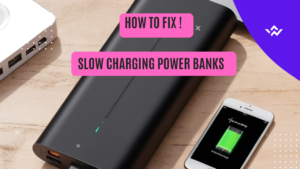Confused about which multi-device charger to choose? Discover the key differences between USB-C and Lightning chargers, and find out which one best suits your needs for Apple and other devices.
Introduction
Everybody has seen circumstances where their device’s battery runs out and there is a huge charger mess. When you have several chargers in front of you and are having trouble locating the appropriate cord to charge your smartphone, it can be very annoying. The two most often used charger types at the moment are USB-C and Lightning.
It can be challenging to choose the best charger for all of your devices because so many of them use different charging protocols. Which one is compatible with more gadgets? You’re not alone if you’re unsure about the distinctions between USB-C and Lightning and which is better for you. To assist you in making an informed decision for your gadgets, let’s examine both possibilities in more detail.
What’s the Difference Between USB-C and Lightning?
There are two primary types of chargers that you have most likely encountered: USB-C and Lightning. Let me explain their differences using straightforward analogies and examples that everybody may comprehend.
USB-C: The Universal Hero
Isn’t USB-C the charging equivalent of the Swiss Army knife? I mention this because a wide range of gadgets, including tablets, laptops, smartphones, and even certain game consoles, use USB-C. Because it works with multiple brands rather than just one, it is well-liked. For instance, it’s possible that your laptop, Android phone, and Bluetooth speaker all use USB-C for charging. Another well-known feature of USB-C is its speed. Compared to prior cables, it can deliver more power, which allows your devices to be charged much faster.
It is more convenient to use because it is not only speedier but also reversible, allowing you to plug it in any way. Due to its speed and adaptability, USB-C is quickly taking the lead in data transfer and charging. There are USB-C cables everywhere, whether you’re at work, school, or home!
Lightning: Apple’s Special Cable
The Lightning cable, on the other hand, is a proprietary charger manufactured by Apple. It was created especially for Apple products, such as AirPods, iPads, and iPhones. This implies that phones or other gadgets from other brands cannot be used with it. It is not possible to utilise a Lightning cable with an Android phone, for instance. Although Lightning is more adaptable than USB-C, it still functions well with Apple goods. USB-C is compatible with a wide range of devices and charges more quickly than Lightning, particularly when it comes to power delivery.
Key Differences
Now, let’s compare them directly. Here’s a simple table to show the differences:
| Feature | USB-C | Lightning |
| Compatibility | Works with many devices (Android, laptops, etc.) | Only works with Apple devices (iPhone, iPad, AirPods) |
| Charging Speed | Fast, charges large devices quickly | Slower than USB-C, especially for larger devices |
| Durability | More durable, withstands heavy use | Can wear out faster, especially near the connector |
| Size | Slightly bigger, reversible design | Smaller, reversible, but specific to Apple |
| Versatility | More versatile, used across brands | Limited to Apple products only |
Speed and Power: Which One Charges Faster?
When it comes to charging your devices, speed and power matter a lot. Let’s break down how USB-C and Lightning stack up when it comes to charging speed, using real-world examples.
USB-C Charging Speed
Compared to several other charging technologies, such as Lightning, USB-C is faster. Larger gadgets, such as laptops and game consoles, can be charged faster because it is made to supply more power to them. For instance, a MacBook Pro (which uses USB-C) can go from 0% to 50% in roughly 30 minutes when plugged in to a fast charger! The reason for this is that USB-C can transfer more energy because it enables power delivery (PD).
Lightning Charging Speed
Power delivery from the Lightning cable, which is utilised with iPhones, is slower than USB-C. Even though it is unquestionably speedier than older connectors, such as the 30-pin connector that Apple formerly utilised, it may still feel slower, particularly when using larger devices. A recent iPhone may take 40 to 45 minutes to charge from 0% to 50%, but USB-C charges it more quickly.
Quick Charge Technologies
Fast charging is supported by both USB-C and Lightning cords, but they function differently. Quick Charge 3.0 and Power Delivery technologies, which enable lightning-fast device charging, are supported by USB-C. While Apple’s Lightning connections provide fast charging for iPhones, they are still slower than USB-C. They are most effective when used with Apple’s own 20W adaptor.
Quick comparison table
| Charger | Charge Time (0% to 50%) | Power Delivery | Example Devices |
| USB-C | 20-30 minutes | Yes (Power Delivery) | Google Pixel, Samsung Galaxy, MacBook Pro |
| Lightning | 40-45 minutes | Yes (Apple 20W) | iPhone 12, iPhone 13 |
In short: If you’re after fast charging, USB-C is the way to go, especially for bigger devices or Android phones. However, Lightning is still pretty speedy for iPhones, just not quite as fast overall.
Compatibility and Versatility of Multi-Device Chargers
When it comes to choosing a charger for multiple devices, the key is how well the charger can work with different gadgets. Let’s break it down.
USB-C: The Universal Connector
I prefer to refer to USB-C as the “universal charger.” It is compatible not only with a single brand but also with Android phones, tablets, laptops, and even more recent Apple goods. For instance, I just need one USB-C charger to charge my MacBook, Samsung phone, and Nintendo Switch. Therefore, if you have a variety of devices in your home, a USB-C charger is a fantastic multipurpose answer.
Lightning: Apple-Only
In contrast to USB-C, Lightning cables are only designed for Apple products, such as iPads, iPhones, and AirPods. For instance, you will require two separate chargers if you own both an iPhone and an Android phone. When you have to travel light or share a charger with family members who have different gadgets, it might be a pain.
Multi-Device Chargers: Which Option is Better?
With the aid of a multi-device charger, you can charge all of your gadgets simultaneously. Since USB-C chargers are compatible with a wide range of devices, including those from different brands, they are typically preferable in this regard. Nonetheless, a multi-device charger with Lightning connections can still function well for you if you mostly use Apple goods.
Comparison Table Example
| Feature | USB-C Charger | Lightning Charger |
| Compatibility | Works with Android, laptops, and newer Apple devices | Works only with Apple devices |
| Charging Speed | Generally faster, especially for laptops and tablets | Slower compared to USB-C, especially for larger devices |
| Versatility | High – one charger for many devices | Low – only for Apple devices |
| Best For | Mixed devices (Apple, Android, etc.) | Apple-only users |
In short, if you have multiple types of devices, a USB-C charger is likely the better choice. It can charge almost anything, and you only need one cable. But, if you’re only using Apple gadgets, Lightning chargers still work well for you.
Durability: Which Cable Lasts Longer?
When it comes to cables, durability matters. You don’t want your charger breaking or wearing out after a few months, right? Here’s a quick comparison of how USB-C and Lightning cables stack up when it comes to durability.
USB-C Durability
Despite my frequent use, my laptop’s USB-C charger has been in excellent condition for more than a year. Although it is slightly scratched, there isn’t any fraying or damage at the connectors yet. Generally speaking, USB-C cables are made to last longer than Lightning cables. They are made to withstand severe use without fraying or breaking since they are thicker and stronger. I’ve charged everything from my phone to my laptop using USB-C connections, and although they can become a little bent or dusty, they seldom ever break.
Lightning Durability
However, Lightning cords, particularly those included with iPhones and iPads, are known to break at the connectors. You know, where the device and cable meet. Plugging and unplugging causes stress on this area over time, which frequently causes it to tear or crack. They may charge more slowly or not at all as a result of this.
Cable Lifespan Comparison
When comparing the two, USB-C cables typically last longer, particularly when used with larger devices that typically consume more power, such laptops or game consoles. A bit more sensitive are lightning cables. They work well for smaller Apple devices, but they lose their durability with time.
| Cable Type | Durability | Lifespan | Common Issues |
| USB-C | Stronger, less prone to wear | 2-3 years (with good care) | Fraying near the ends with heavy use |
| Lightning | More prone to fraying at connectors | 1-2 years (with moderate use) | Breaks at connector, slower charging over time |
What to do for longer lifespan?
Don’t twist either cable, don’t pull it by the wire, and always store it carefully to extend its lifespan. Consider purchasing one with strengthened ends for USB-C. Perhaps spend extra money on a braided cable or a more robust third-party brand for Lightning.
In the end, USB-C cables are more durable, but if handled carefully, Lightning cords can still function effectively.
Which Multi-Device Charger Should You Choose in 2025?
- For Apple Users: Should you stick with Lightning or switch to USB-C? This section helps you decide based on your device lineup.
- For Mixed Device Users: If you have both Apple and Android devices, a USB-C charger might be more practical.
- For Frequent Travelers: The portability and compatibility of multi-device chargers that support both USB-C and Lightning ports.
Which Multi-Device Charger Should You Choose in 2025?
Choosing the right charger for multiple devices can be a bit tricky, especially with the different options available. Here’s a simple breakdown to help you decide in 2025.
For Apple Users: Stick with Lightning or Switch to USB-C?
If you mainly use Apple devices like an iPhone or iPad, you’ve probably been using a Lightning charger for years. In 2025, Apple is slowly moving to USB-C, especially for newer iPhones and iPads. But if you have older devices, sticking with Lightning may still be your best option.
| Device Type | Charger Type |
| iPhone 12+ | USB-C |
| iPhone 11- | Lightning |
For Mixed Device Users: USB-C Might Be Your Best Friend
USB-C chargers are an excellent option if you own both Android and Apple devices. Nearly all contemporary Android smartphones, laptops, tablets, and even certain Apple products, such as the iPad Pro, support USB-C. Since both my laptop and iPhone use USB-C, a single USB-C charger is ideal for both of them. It is really handy when travelling and lessens clutter.
| Device Type | Charger Type |
| iPhone, iPad Pro | USB-C |
| Android Phones | USB-C |
For Frequent Travelers: Choose a Multi-Device Charger with USB-C and Lightning
If you travel a lot, you want a charger that can handle multiple devices at once. Some chargers offer both USB-C and Lightning ports, making them perfect for anyone who has a mix of Apple and non-Apple devices.
| Device Type | Charger Type | Port Type |
| iPhone, iPad Pro | USB-C | USB-C |
| Android Phones | USB-C | USB-C |
| AirPods, Speakers | Lightning | Lightning |
In 2025, going for a multi-device charger with both USB-C and Lightning ports is a smart choice for travelers. It’s less about choosing one or the other and more about what makes your life easier!
Conclusion
So, how can you determine whether a Lightning or USB-C charger is better for you? Lightning may still be your preference if you exclusively own Apple products. However, USB-C is likely a better option in 2025 if you use a variety of devices, want a charger that charges more quickly, or both. Getting a charger that is compatible with all of your gadgets is a smart decision, regardless of the option you select. In this manner, you won’t have to stress over which charger to pack for your upcoming trip. Bring a single wire that can be used to charge everything!
Top 5 FAQs
- Can I use a USB-C charger for my iPhone with a Lightning port? Yes, you can! However, you’ll need a USB-C to Lightning cable. USB-C chargers can still work for your iPhone, but it’s important to use the right cable for compatibility.
- Are USB-C chargers universally compatible? Mostly! USB-C is a universal charging standard, so it works with a wide variety of devices, including Android phones, tablets, laptops, and even some Apple devices like the iPad Pro. However, always check your device’s charging port before purchasing.
- Do multi-device chargers slow down charging speed? Not usually! High-quality multi-device chargers are designed to handle multiple devices simultaneously without significantly affecting charging speed. However, charging a lot of devices at once can sometimes reduce the overall power to each device, especially if they require a lot of power.
- Can I use a Lightning cable for other non-Apple devices? No. Lightning cables are made specifically for Apple devices. They are not compatible with Android phones or other non-Apple devices.
- Which is better for long-term durability: USB-C or Lightning cables? USB-C tends to be more durable over time because it’s more robust, and you can find higher-quality cables. Lightning cables, on the other hand, are prone to wear and tear, especially near the connectors, but they’re still reliable for Apple products.
These answers should help clear up any lingering doubts you have when choosing between USB-C and Lightning!
Essential Reads to Power Up Your Charging Game
If you’re still deciding between USB-C and Lightning, understanding how these choices fit into your overall charging setup can make a huge difference. To explore the best options available today, check out our detailed breakdown of the fastest wireless chargers in 2025, and see which models truly deliver speed and efficiency. If you’ve ever asked, “Why is my wireless charger so slow?” — we’ve got seven proven fixes to supercharge your setup. Finally, for a deeper dive into creating the most seamless home or office charging experience, don’t miss our comprehensive guide on multi-device charging station setups.
Whether you’re upgrading your cables, switching connectors, or building a smarter charging hub, these resources are essential for staying powered up in 2025 and beyond.